Using HotDocs for USPTO ".PDF" Patent Forms
- match the appearance of of the USPTO forms (for ease of use by the USPTO), and
- accomodate the data capturing capabilities of the USPTO's EFS-Web filing system for some (five?) of the fillable PDF forms (for ease of use by practitioners).
Which leads me to ask four simple questions about using HotDocs for USPTO patents forms:
Has anyone has figured out a way to use HotDocs to complete fillable pdf forms?
Has anyone carefully converted the current USPTO PDF forms into a replica Word ".DOC" format for use with HotDocs?Do any of such "HotDocs-compatible" patent form templates accomodate the USPTO's data capturing capabilities in EFS Web?
Are there other document assembly packages that are better suited for this task?
According to Alan Soudakoff of Capstone Practice Systems,
HotDocs offers "PDF Advantage," an add-on product allows HotDocs developers to add HotDocs fields and interviews to a PDF form. The interview presented to the user looks like any other HotDocs interview, and answer files can be saved as with HotDocs Word templates but the output is one or more PDF documents. See http://www.hotdocs.com/products/pdfadvantage/professional.asp. We have automated hundreds of such HotDocs PDF forms for our clients for both
HotDocs desktop and HotDocs Server. One of our clients has a custom set of
USPTO HotDocs PDF forms that work very nicely and that we help him update when there are updated USPTO forms.I don't know if anyone has created replica HotDocs Word templates for USPTO forms, but with HotDocs PDF Advantage, described above, this is probably not necessary.
Lexis itself offers a set of HotDocs patent forms in pdf format. See http://www.lexisone.com/lx1/store/catalog?action=product&id=5. It is probably worth your while to investigate this published set first. I don't know whether it interfaces with the USPTO's EFS web. We resell HotDocs itself but not Lexis' automated forms, so you'll need to contact them for more information. If you find that it does not meet your needs, we are happy to work with you to develop a custom set of automated HotDocs PDF forms that would address your specific needs.
In fact, a Software Solutions Specialist for LexisNexis confirmed that his company created their automatic, graphical USPTO HotDocs Lexis forms using the "PDF Advantage" software.
I have also heard that it may be possible to address these issues using the "HotDocs Automator and Filler" $60 add-on to HotDocs. According to Storm Evans, a Practice Support Consultant in Philadelphia:
"Unfortunately, the PDF Advantage product does not currently address Acrobat's PDF Fields," adds Seth Rowland, President of Basha Systems LLC. "Rather, it overlays in the HPT (HotDocs PDF Templates) its own field structure which is incompatable with the Acrobat field structure. The form's look good, and can be saved into a PDF image file, but they are not PDF compliant data fields. Perhaps you could push LexisNexis to add true PDF compatability, but I have not been able to make that business case to them."HotDocs Automator is used to convert government, court, banking, and other
"static" forms into interactive templates.I think of the process as something like laying a transparency over a form
and then writing on it. Then, when it is assembled, the user sees exactly what
they would see if they were merging a Word document. The completed process
produces a document that comes out printed exactly where you would want it to
print on the pdf form.
How about it Lexis/Nexis?
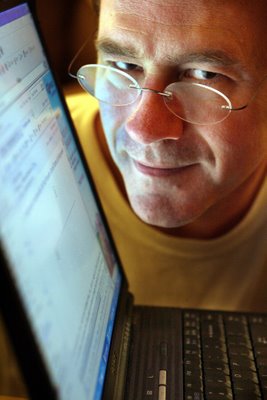
1 Comments:
cheap nfl jerseys
adidas nmd
adidas superstar
nike roshe uk
michael kors outlet online
ferragamo belts
nike hyperdunk 2017
nike air huarache
jordan shoes
tom ford eyewear
Post a Comment
<< Home
© 2004-2007 William F. Heinze