USPTO-TEAS Now Accepts PDF Files for Some Documents
 On July 22, 2006, the U.S. Patent and Trademark Office announced that, except for mark image files (which the USPTO will continue to accept only in a JPG format), it has now enhanced the Response to Office Action (ROA) form for its Trademark Electronic Application System ("TEAS") so as to accept PDF files, specifically for the following types of documents:
On July 22, 2006, the U.S. Patent and Trademark Office announced that, except for mark image files (which the USPTO will continue to accept only in a JPG format), it has now enhanced the Response to Office Action (ROA) form for its Trademark Electronic Application System ("TEAS") so as to accept PDF files, specifically for the following types of documents:- evidence
- specimens
- foreign registration certificates
- consents
- miscellaneous statements
- signed declarations
The USPTO will NOT permit submission of an overall response as a PDF file; i.e., the evidence section cannot be used to attach a multi-page document consisting of arguments, evidence, revised identifications of goods/services, additional statements, etc. Any portion of the form that exists for a specific purpose must be used for that purpose, rather than trying to shoehorn a complete Response within the PDF file.
Also, information that is only accessible through a link, but not part of the submission itself, will NOT be considered to be made of record. The examining attorney will NOT independently access any URL as part of the examination process, and any materials presented only "by reference" will not constitute part of the actual file. Other PDF filing requirements are listed here.
In other TEAS news, the USPTO has corrected problems with Renewals for old registrations beginning with "00", and with Allegation of Use forms where there was a prior abandonment. A new checkbox has also been added to the Response form beneath the Supplemental Register option in order to prevent a blocking error when an applicant attempts to convert an application to seek registration on the Supplemental Register.
In response to a Suspension letter or a Suspension Inquiry letter, applicants can now file a TEAS ROA in order to submit a jpg image file of the foreign registration certificate, or to notify the examining attorney that the foreign registration certificate has not yet issued and that the examining attorney should, once again, suspend the application. Special procedures are also now available for electronically filing sound marks and specimens via TEAS.
The USPTO expects to move from "78" to "77" series codes around August 2006. Extensions of protection into the United States will continue to use the "79" series code.
The USPTO also wants to remind TEAS users that they should open only one form at a time and close the browser after completing the form. This will ensure a "unique" server session for each TEAS form to be processed. If you already have a TEAS form open on your desktop, never open another form via your browser's "File New Window" option.
Do not open a new form through a link or bookmark while you have another form open. Failure to do so may result in improper data displaying within the form. Also, the TEAS forms work best when they are accessed directly via a web browser. Do not attempt to access the forms via a browser embedded in another program. For instance, do not attempt to access the forms from within your Outlook or Lotus Notes web browser feature. Accessing the forms in this manner may disable some of the forms' features. You should always open your browser (Internet Explorer, Netscape, Firefox, Safari, etc.) directly and then use the TEAS forms.
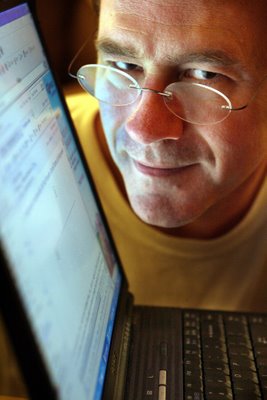
0 Comments:
Post a Comment
<< Home
© 2004-2007 William F. Heinze