USPTO Electronic Assignment Recordation Update
The USPTO's Office of Public Records strongly encourages customers to use the following online systems to submit Assignments for FASTER processing of Assignment Recordations:
Assignments submitted through the online systems are generally processed within 48-72 hours.
Using these systems, you create and submit an Assignment Recordation Coversheet by completing on-line web forms and attaching the supporting legal documentation as TIFF of PDF (no color please) for submission via the Internet. Assignment information provided by the user will be recorded as provided and will not be verified or modified by the USPTO.
The latest features include:
Electronic Patent Assignment System (EPAS) at http://epas.uspto.gov,
Electronic Trademark Assignment System (ETAS) at http://etas.uspto.gov
Assignments submitted through the online systems are generally processed within 48-72 hours.
Using these systems, you create and submit an Assignment Recordation Coversheet by completing on-line web forms and attaching the supporting legal documentation as TIFF of PDF (no color please) for submission via the Internet. Assignment information provided by the user will be recorded as provided and will not be verified or modified by the USPTO.
The latest features include:
- PDF attachments - Legal supporting documentation may now be of either a TIFF, or a PDF file. Documents must be black and white. You may attach more than one file in more than one format.
- Saved Submission - When all assignment data screens are completed, prior to proceeding to the payment screen (or submit process - if no fee is due) the current submission can be temporarily saved to a USPTO server. A URL link will be provided via a display on the screen and by email that identifies the link that permits access to the saved submission. To save a submission use the 'Advanced' button on the Validation screen and choose the 'Save Submission' button on the following screen. The URL link is valid for 4 days.
- Create Template Data - from a submission, namely: correspondence information, conveying party(s), receiving party(s) and property(s) can be downloaded to your workstation as a template to re-use in future submissions. To download a template use the 'Advanced' button on the Validation screen and choose the 'Customize Template' button on the following screen. Using the template To start a new assignment filing from the downloaded template, use the 'Start from Template' button shown below on this screen.
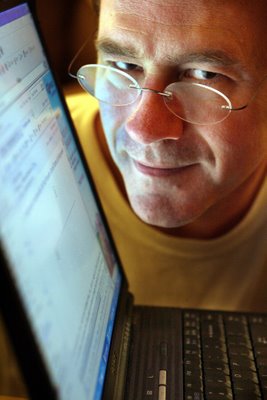
0 Comments:
Post a Comment
<< Home
© 2004-2007 William F. Heinze